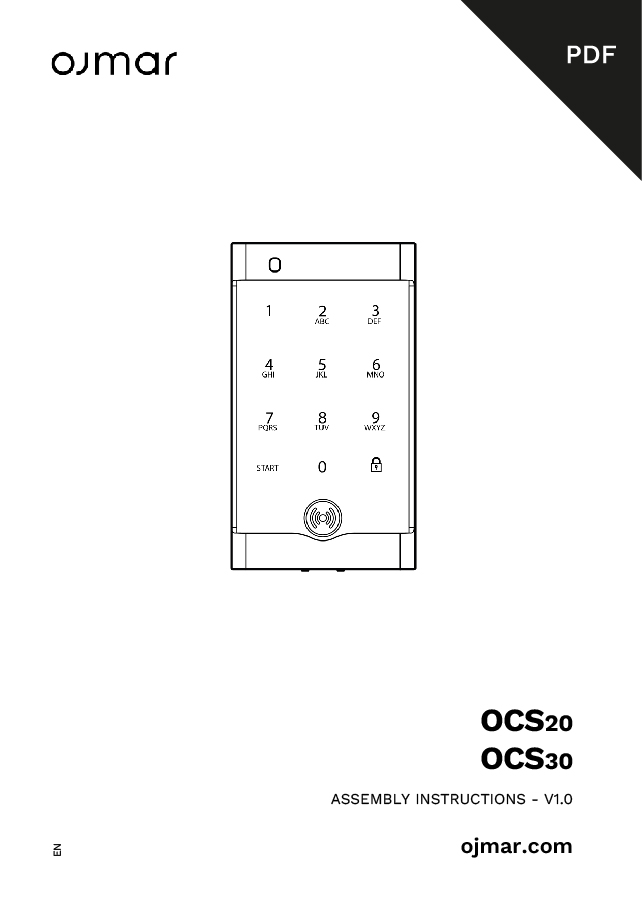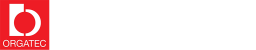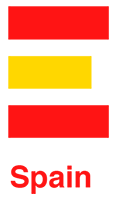Home / Sales Service Support / Electronic locks SUPPORT / OCS 20
OCS 20 (OCS Pro)

FAQ
Why doesn’t the lock flash when I press the START button?
If the lock does not flash when the START button is pressed, check both the condition of the batteries and that the front panel is properly connected.
If, after checking both, the lock still does not flash when the START button is pressed, check that the connection cable is not damaged by incorrect installation. If damaged, contact Ojmar.
I can’t lock my lock. Is it configured/initialised?
To check that the lock is initialised, press the START button, the LED will flash green and then press LOCK.
- The lock is not programmed if the LED flashes green twice when LOCK is pressed. In this case, the lock must be programmed
- The lock is programmed if the LED flashes red twice when LOCK is pressed. In this case, look at other options.
Why is the lock constantly flashing without interruption?
If the lock flashes constantly and uninterruptedly, disassemble the lock to confirm that the cable connecting the back of the front is properly connected. If it is connected correctly, check whether the cable is damaged. In this case, please contact Ojmar.
I have checked that my lock is set. So why won’t the lock close?
Open the locker door and try again. If the lock closes, this confirms a problem with the fit between the locker and the lock. Check that the tongue does not touch or rub against the striker/frame/profile or the locker body. This problem could also be because the box office has become too full
If, even with the door open, the lock still cannot be locked, check the following options:
- The lock has the fastening screws too tight and is deforming the housing. Ensure that the tightening torque does not exceed the 250Ncm recommended in the installation manual.
- The connection cable was damaged during the lock installation process.
- The cable connecting the rear of the front panel is securely connected.
Why can’t I open my lock?
If trying to open the lock:
- The lock flashes 2 times, and the lock is displaying the wrong code. In case the lock code is unknown, use the master key or the master code to open the lock
- The lock flashes 4 times, and the lock shows a mechanical error.
- Press the locker slightly inwards if the locker is too full, which could cause the belongings inside to be pressing against the locker door, blocking the flap.
- Move the locker door in different directions while trying to open the lock if there is a problem with the fit between the locker and the lock.
If the lock does not flash and there is no response, use the emergency release key.
Has the lock been opened fraudulently? (Only for users with software)
If you think the lock has been opened fraudulently, the lock events can be collected with the configuration key. Once the events have been collected, use the software to visualise them and confirm
if, when and how the lock has been opened. (See manual)
What do the leds on my lock mean?
Check the flashing of the lock when using the master key:
| GREEN LED |
RED LED | AMBER LED | DURATION | DESCRIPTION |
|---|---|---|---|---|
| 1 flash |
Long (1s) |
Definitive low battery detection. The OCS will not lock again until the batteries have been changed. This flashing will occur at the beginning of the cycle (when pressing “start” and waking up the lock) |
||
| 1 flash | Medium (250ms) |
The entered code is incorrect. | ||
| 4 flashes | Medium (250ms) |
Mechanical error. Contact Ojmar to solve the problem. |
How are batteries replaced?
The lock is capable of detecting low batteries. Once a low battery is detected, it will allow opening but never closing.
Follow the steps listed below to replace the batteries:
- Loosen the two or four screws (depending on the model) and remove the battery cover.
- Remove the battery holder.
- Replace the four AA alkaline batteries.
- Fit the cover and tighten the screws.
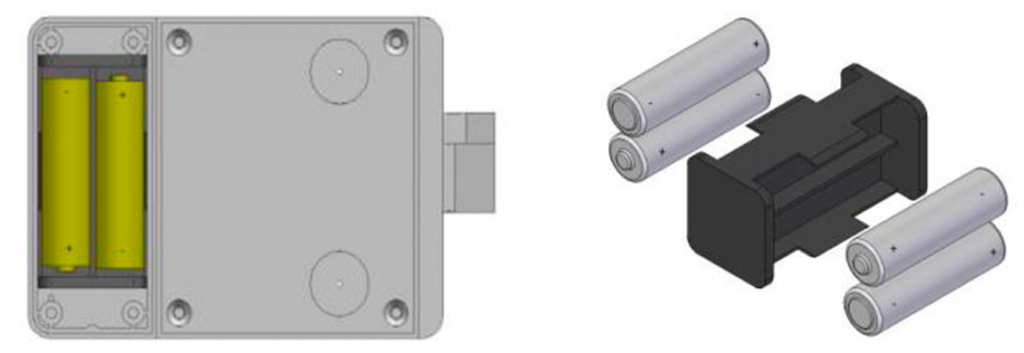
*The lock will keep the time and date for a minimum of 20 seconds after removing the batteries; if this time is exceeded, it is recommended to re-initialise the lock in case of using software for battery management.
**Note: The type of screwdriver to be used is a Torx TH10 (tamper-proof).
How to use an emergency release key?
Apply the external emergency opening using the 9v battery (on fronts without handle) or with the emergency opening key (3010.P001) (on fronts with handle) as shown in the picture. When the battery is correctly inserted into the contacts, the lock will turn on, and as long as the battery is connected, it can be used normally via the APP or the keypad.

Once the lock has been opened, replace the batteries. If the problem occurred during installation, check that the interconnecting cable is not damaged.
Instructions
QUERIES / INCIDENTS
Once we receive your query / incident, one of our technicians will contact you.
TECHNICAL ASSISTANCE
Request online or on-site assistance from our technicians.
- General overhaul of the installation
- Resetting of locks
- Training
- Migration of software to new equipment
- Software installation
- Upgrading to new software versions
- Possibility online or in person
One of our advisers will contact you after receiving the request via Ojmar.
After Sales Service, to provide you with the information and prepare an estimate.
REPAIRS AND PHYSICAL DAMAGE
Repair services for out-of-warranty products
- * To guarantee the correct functioning of Ojmar locks and extend their useful life, we offer a repair service.
- * This service has a minimum cost of €65.
- * Before filling in the ADM, make sure that the FREQUENTLY ASKED QUESTIONS do not solve your issue.
SERVICE CONDITIONS
ADM (MATERIAL RETURN AUTHORISATION) FORM
Read carefully the following points before filling in the form:
1. Warranty
We grant the specific product warranty to OJMAR S.A. products, according to our General Sales Conditions. This warranty is a warranty with delivery at the point of service, and does not include any provision for on-site services.
The warranty does not include wear and tear parts. Also excluded from the warranty are all faults caused by damages from transportation, mishandling, unqualified repair attempts, mechanical damage, and the use of unsuitable consumables. Warranty rights do not include either faults that have been caused by installation errors and incorrect handling by the Customer. For everything else, expressly refer to the General Terms and Conditions of OJMAR, S.A.
The warranty of the repairs will be valid for 6 months.
For repairs carried out in the 2-year guarantee period, the latter will finish in any case when this period has ended.
2. In case of repair out of warranty, a repair offer will be sent.
This Service will only be valid forElectronic Solutions.
The offer will include a minimum cost of 65€ in concept of “Cost of Handling, Analysis and Repair Management”. Once the validity period of the offer has elapsed, without a response from the client, OJMAR, S.A. reserves the right to choose between scraping the material or return it without repair, “carriage due”.
3. Returned material must be accompanied by the ADM form.
In the case of material returned without the ADM form, OJMAR, S.A. reserves the right to return it to the sender “carriage due”.
4. Returned material must be sent properly packed.
If the packaging is not correct, the warranty rights are endangered. Resulting damage during transportation means the cancellation of all warranty rights.
5. Transportation costs
OJMAR, S.A. assumes the cost of transport (both collection and return in case of product under warranty). In the event of repairs out of warranty, customer will send the material to be repaired to OJMAR, S.A facilities (adress below) and will assume all costs for both delivery and return of the repaired material (in DDP Elgoibar conditions).
OJMAR, S.A
P.I. Lerún S/N
20870 ELGOIBAR – SPAIN
Attn. Quality Department
6. Description of the error.
The ADM form must include a detailed description of the error (“faulty” or “for repair” is insufficient). In case of an insufficient description, OJMAR, S.A. reserves the right to verify (billing the cost of the service) or to return the material unchecked “carriage due”.
7. Improper claims
In case of improper claims (no errors are detected, manipulations, incorrect assembly or initialization…) the cost of the checking and processing service will be charged. The material will be sent “carriage due”.
8. Terms of Delivery and Service
The delivery and payment conditions of OJMAR, S.A. apply without any change.